Introduction
In today’s digital world, finding the right information quickly is crucial. Whether you’re a professional, researcher, or student, searching for specific content across multiple documents can be a time-consuming task. That’s where SageSearch Lite comes in—a streamlined, efficient, and easy-to-use text search tool designed for users who need fast and accurate results without unnecessary complexity.
Unlike SageSearch Pro, which offers advanced features for power users, SageSearch Lite focuses on simplicity and speed while still delivering a robust search experience. In this article, we’ll explore the key benefits of using SageSearch Lite and how it can enhance productivity and efficiency.
1. Fast and Efficient Full-Text Search
One of the biggest advantages of SageSearch Lite is its ability to scan multiple files and return results almost instantly. Traditional search methods, such as manually opening and scanning documents, are inefficient and prone to errors. With SageSearch Lite, users can:
- Locate text within PDFs and plain text files.
- Perform case-sensitive and case-insensitive searches for precise results.
- Get fast feedback, even when searching large document repositories.
- If search is taking too long, hit ‘Cancel’ to halt the search gracefully after the current file search finishes.
For professionals dealing with extensive archives, legal documents, or academic research papers, this speed can be a game-changer.
2. PDF and Text File Compatibility
Unlike many search tools that support multiple formats, SageSearch Lite is specifically optimized for:
- PDFs – Extract and find text in scanned or digitally created PDFs.
- Plain Text Files – Search through .txt, .csv, and other common text-based formats.
This focused compatibility ensures fast performance and reliability when searching within these document types.
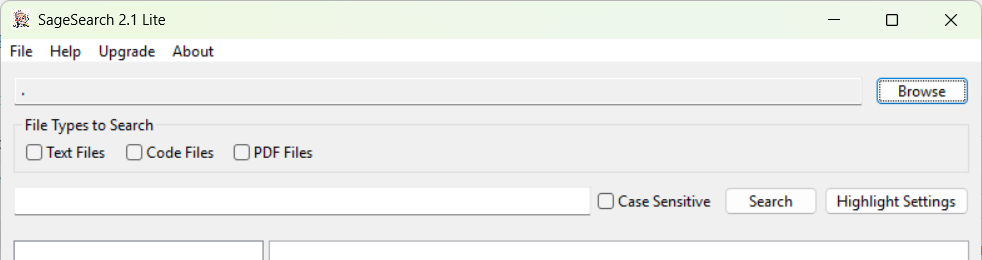
3. User-Friendly and Minimalistic Interface
SageSearch Lite is designed with ease of use in mind. Unlike complex enterprise-level search tools that require extensive setup and configuration, this lightweight solution offers:
- A clean, intuitive interface with a simple search bar.
- Drag-and-drop functionality for quick file selection.
- No unnecessary menus or settings—just a straightforward, effective search experience.
Even users with minimal technical knowledge can start searching immediately without the need for tutorials or advanced configurations.
4. Portable and Lightweight
Unlike many full-text search tools that require large installations or cloud-based subscriptions, SageSearch Lite is a small, portable application that:
- Runs directly from a USB drive or local folder without requiring installation.
- Uses minimal system resources, making it ideal for low-power devices or older computers.
- Works offline, ensuring privacy and security while searching through sensitive documents.
This portability makes SageSearch Lite a valuable tool for professionals who frequently switch between different computers or work on the go.
5. Completely Free – No Cost to Users
Many full-text search solutions come with expensive subscription models or one-time purchase fees. SageSearch Lite is completely free, meaning:
- No upfront or hidden costs – Download and use without restrictions.
- No subscriptions – Unlike many premium tools, SageSearch Lite is available at no charge.
- Ideal for budget-conscious users – Get a powerful text search tool without spending a dime.
This makes it an excellent choice for users who need an effective search solution without financial commitment.
6. Privacy-Focused – No Cloud Dependence
Many modern search tools rely on cloud-based processing, which means your files and data might be transmitted over the internet. With SageSearch Lite, all searches are performed locally, ensuring:
- Data security – Your documents remain on your device.
- No external access – No risk of data leaks or privacy concerns.
- Works offline – Search anytime, anywhere without an internet connection.
For businesses and individuals handling confidential documents, this level of security is crucial.
7. Quick Setup and Zero Learning Curve
Unlike sophisticated enterprise search solutions that require database indexing, server configurations, and IT support, SageSearch Lite is designed for instant usability:
- Download and start searching within minutes.
- No installation or special setup is required.
- Results are displayed clearly with highlighted matches, making it easy to find relevant content.
This means users can immediately benefit from the tool without going through a steep learning curve.
8. Ideal for Personal and Small Business Use
SageSearch Lite is perfect for:
- Freelancers looking for a quick way to find notes, contracts, and work-related documents.
- Students and researchers who need to scan through large study materials and research papers.
- Small business owners who manage multiple text-based documents and need an efficient way to locate important data.
- Writers and content creators organizing drafts, references, and notes.
Since it doesn’t require a heavy system setup, it’s an excellent option for individuals and small teams that want a powerful but easy-to-use search tool.
9. Limited Customization but Effective Features
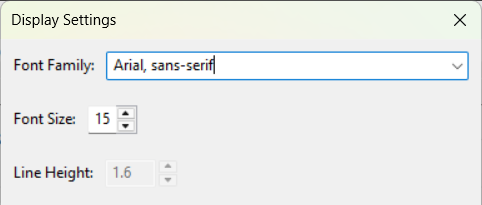
SageSearch Lite provides basic highlight customization, allowing users to adjust:
- Font – Choose from a selection of fonts for easier readability.
- Font size – Modify text size to suit preferences.
For those who need full highlight customization, including color and style adjustments, SageSearch Pro offers a wider range of options.
10. Basic Export Options for Easy Reference
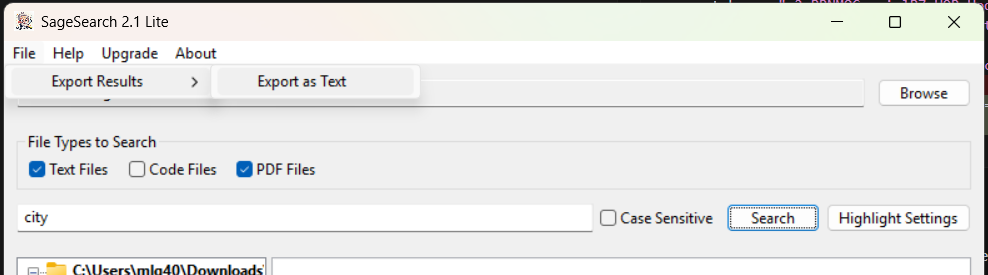
SageSearch Lite allows users to export search results in plain text format for simple and quick reference. Unlike SageSearch Pro, which offers Markdown and HTML export options, the Lite version keeps things streamlined for users who only need basic output functionality.
11. No Updates – Stable and Reliable
SageSearch Lite provides a stable, no-frills experience, but it does not include updates. Unlike SageSearch Pro, which receives regular updates and feature enhancements, Lite users get a reliable, unchanging tool that works as intended from the moment of download.
This makes it an excellent choice for users who prefer consistency without worrying about software changes.
12. A Gateway to Upgrading if Needed
While SageSearch Lite covers the needs of most users, those who require additional features—such as advanced search options, custom highlighting, multiple export formats, and ongoing updates—can easily upgrade to SageSearch Pro. This means:
- Users can start with the Lite version and only upgrade if necessary.
- There’s no pressure to commit to an advanced tool right away.
- The interface and experience remain consistent, so transitioning to Pro is easy if more functionality is needed.
This tiered approach allows users to choose the best tool for their needs without unnecessary upfront costs.
Conclusion
SageSearch Lite is the perfect no-frills, high-performance text search tool for those who need fast, accurate, and reliable search functionality without unnecessary complexity. With its PDF and text file support, lightweight design, offline capability, and free availability, it stands out as one of the best choices for professionals, students, and small businesses looking for an efficient document search solution.
If you’re tired of struggling with slow, unreliable searches or manually scanning documents, SageSearch Lite is a must-have tool that will save you time and effort.
🔹 Try SageSearch Lite today and experience faster, smarter searching!




Leave a Reply